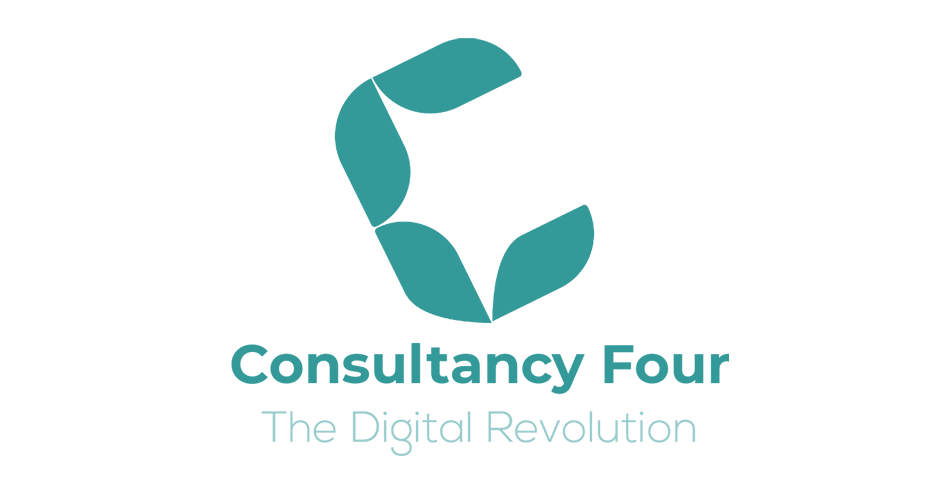Dental Clinic Software
fmClinic
fmClinic is a modular clinic management software that provides a suite of functionalities that makes it easy to manage a clinic.
It is used to manage patient records, appointments, clinician schedules e.t.c.
fmClinic accumulates and integrates data from different clinic departments and automates the clinic’s daily processes.
fmClinic aims at facilitating the work of clinic staff and improving clinic operations.
Benefits of fmClinic
Clinic Automation
The main benefit of having a clinic management system is the work processes automation and optimization. By eliminating manual steps, stress and workload of clinic staff decreases thus clinic staff become more productive and engaged.
Time Saving
By automating processes such as patient registration and patient flow- areas where staff spend a lot of time on a daily basis, a clinic, therefore, requires fewer work hours to carry out the same amount of work.
Secure
fmClinic keeps all information safe from unauthorized access. The access-control system eliminates the probability of access to vulnerable information by an unauthorized person. Access control is based on the idea that each user should see and do only what is allowed by the permission system, and all others should be blocked.
Features
Patient Management
This module deals with all the all patient data in a digital and organized manner. Major features in this module include:
Patients Window
In this window, all the clinic patients are listed down. You can also see all their personal details such as Gender, Date of Birth, Primary Care Clinician, Phone Numbers, and Email Addresses.
You can also view the last and next appointments of each patient.
One can filter the patient list to view:
- Patients with appointments Today.
- Patients with Missing Appointments.
- Patients who are currently In Treatment.
- Patients Awaiting Decision. (Whether to start treatment or not).
- One can see All Patient Follow-Ups.
- You can also see your own Patient Follow-Ups as a clinician.
- All the Transfer Patients
- You can perform a custom find operation to view a specific group of patients. e.g Patients who are 20 years old.
Patient Card
After selecting a specific patient from the Patients Window, you can view a summary of the patient’s Dental/ Orthodontic care details.
These details include:
- A complete Medical History of the Patient.
- The full appointment history of the patient.
- All the patient notes created by a clinician. Also the patient’s follow-ups.
- All the patient’s photos and X-Rays. The name of the technician who took the photos is also displayed.
- The Patient’s Ortho Records which include Assessment, Treatment Plan, Appliance Records, Lab Orders, and Clinical Notes.
- The Patient’s Accounts Records. These include all the Transactions the patient has made with the clinic, the payment plan the patient chose, and the Itemized Charges.
- The Patient’s Treatment Status History.
- The Patient’s SMS logs. A complete list of the clinic’s messages sent to the patient.
AppointmentManagement
Managing and booking appointments are two of the most common problems faced in a clinic. fmClinic_Scheduler module makes it easy for a clinic to manage its appointments. Major features of this module include:
Calendar
Here, a clinic receptionist or manager can create clinician and clinic calendars. Each Calendar has a unique colour so that it is easily identifiable.
One can also add and edit the services offered in a clinic in this module.
Appointment Booking
In the Scheduler window, one can create appointment bookings for patients. One can also modify the appointment services, cancel an appointment booking, and delete an appointment booking.
Appointment Timings
Here, one can set the time a patient walked into the clinic, the time the patient took in the chair, and the time the appointment is completed.
Then the system automatically calculates the wait time of the patient. This helps the clinic to improve on time efficiency.
Appointment Reminders and Notifications.
In this module, one can send email notifications to patients who have appointments on that day. Once the “Send Reminders” button is clicked, the system automatically identifies the patients with appointments on that day and sends them email reminders.
Clinicians also receive a list of their appointments on that day.
Short-List Appointments
A patient is added to ShortList Appointments if, in the process of booking an appointment, the patient expresses the desire to have an earlier booking. When a space has opened up through an appointment cancellation. A short-listed patient may be booked in that vacant slot.
The patient will receive a notification informing them of this available slot.
To Be Scheduled Appointments
fmClinic allows one to create an appointment to be scheduled later. You can set it to be scheduled in 3, 6, 9, and 12 months. This type of appointment can be converted to a normal appointment on a later date and the patient receives an email notification confirming this.
Ortho Module
The ortho module helps digitize orthodontic procedures such as treatment planning, treatment charts, Imaging, and much more to ensure you stay organized.
Major features of this module include:
Orthodontic Assessment
The purpose of an orthodontic assessment is to evaluate and record the features of malocclusion in preparation for planning treatment if indicated.
Here, an orthodontist can create a dental chart for a patient. The orthodontist can indicate which tooth is:
- Present
- Not erupted
- Missing
- Extracted
- Deciduous
All this information is graphically displayed.
The orthodontist also can view the dental history of a patient and can type up notes of additional findings they come across.
Treatment Plan
A treatment plan provides a guide on how a treatment to a patient will be delivered.
The clinician gets to create more than one action plan and view the quote which they can discuss with the patient. Then, the patient chooses the plan they are most comfortable with.
The clinician can also create specific instructions to inform the Patient Coordinator what is required by the patient in order to start treatment.
The clinician also gets to create a Treatment summary that goes on top of the Consent for Treatment Form.
The clinician also gets to type up a Diagnostics for Insurance which Insurance companies require when making a claim.
Clinical Notes
Here, a clinician can create a Dental Fixture for a patient. This a template of what goes into the patient’s teeth.
The clinician also gets to add appliances that will be used in the patient’s treatment.
The clinician can create Next Visit notes which document the care to be given to a patient on their next appointment.
The clinician can create a pre-defined set of notes that allows the clinician to conveniently and automatically include preset notes into the notes field.
The clinician can also set a reminder for a note they’ve created.
Quote Management
Here, the clinician can create a quote for a treatment plan while discussing it with the patient. They can create more than one option and the patient chooses whichever one suits them.
The clinician also chooses the currency the patient wishes to use to pay. The system also facilitates payment in installments and discounts given to a patient.